How to Get Started with Paid Advertising (Google & Facebook Ads)
- July 16, 2025
- Digital Marketing & Growth Strategies
As a small business owner, you’ve probably heard of Google Ads or Facebook Ads, but you might be unsure how to run Google and Facebook ads for small business or whether they’re even worth trying. The good news is: you don’t need a big budget or advanced skills to get started.
With just ₹100–₹200 a day, you can reach new people, drive more traffic to your business, and increase sales. Let’s break down the basics in simple, easy-to-understand language.
What is Paid Advertising?
Paid advertising means paying platforms like Google or Facebook to show your business to a targeted audience. You create an ad (with text, images, or video), choose who should see it (based on location, interests, etc.), and set your daily or total budget. Learning how to run Google and Facebook ads for small business makes this process simple and effective.
The Two Most Common Platforms
- Google Ads: Your ad appears when someone searches for something related to your business (e.g., “best cake shop in Jaipur”).
- Facebook Ads: Your ad shows up in people’s news feeds, stories, or Instagram reels—even if they’re not actively searching.

Benefits of Paid Advertising for Small Businesses
- Reach the right audience in your city or neighborhood
- Promote new offers, products, or services quickly
- Get more website visits, calls, or foot traffic
- Measure results and track performance in real time
- Stay ahead of local competitors
If you’re exploring how to run Google and Facebook ads for small business, these are the main benefits you can expect.
When Should You Use Paid Ads?
Paid advertising works well when you want to:
- Announce a new launch
- Run a festival discount or seasonal offer
- Get more bookings or walk-ins
- Promote your website or Instagram page
- Build local brand awareness
Even if you’re just starting, understanding how to run Google and Facebook ads for small business can give your brand a quick boost.
How Google Ads Work (Simplified)
Google Ads are shown based on search intent. You pick keywords (e.g., “salon near me”), and when someone searches those terms, your ad can appear at the top of the page.
Key Terms:
- Keyword: The words people search for
- CPC (Cost per Click): You only pay when someone clicks on your ad
- Landing Page: Where people go after clicking (website, WhatsApp link, etc.)
Example:
If you own a salon in Delhi, you can target keywords like:
- “affordable salon in Delhi”
- “hair spa near me”
- “bridal makeup artist South Delhi”
You write a short ad, select your location, set a budget (₹200/day), and Google shows your ad to the right people. This is a core part of learning how to run Google and Facebook ads for small business effectively.
How Facebook & Instagram Ads Work
Unlike Google, Facebook Ads show your content based on interests, behavior, and demographics. You can target:
- People living near your business
- Age groups (e.g., 18–40)
- Interests (e.g., food lovers, salon visits, gym enthusiasts)
- People who follow similar brands or pages
You can run ads with images, carousels, videos, or simple text posts. These ads appear in the feed, stories, reels, or even Messenger.
Example:
If you run a café, you could advertise mouth-watering menu photos with a special offer like “Buy 1 Get 1 Free Coffee.” Target people within 5 km of your café, aged 20–35, who love coffee and cafes. This shows exactly how to run Google and Facebook ads for small business in a practical way.
What You Need to Get Started
For both platforms, you’ll need:
- A business account (Google Ads or Meta Business Suite)
- Good visuals (images or videos)
- Clear ad copy (headline + short description)
- A landing page (website, WhatsApp link, or Instagram page)
Start small—set a daily budget of ₹100–₹300 and test what works. This is the first step in mastering how to run Google and Facebook ads for small business.
Tips for Beginners
- Keep it simple: Focus on one product or offer per ad
- Use clear visuals: Bright, high-quality photos catch attention
- Add a call-to-action (CTA): e.g., “Book Now”, “Call Today”, “Get 20% Off”
- Monitor your ads: Check results after 3–5 days and make improvements
- Don’t boost blindly: Use Ads Manager for more control
Common Mistakes to Avoid
- Running ads without a clear goal
- Ignoring your local area in targeting
- Using poor visuals or unclear text
- Not tracking results
- Stopping after one ad doesn’t work
Avoiding these pitfalls is key to mastering how to run Google and Facebook ads for small business successfully.
Final Thoughts
Paid advertising doesn’t have to be expensive or complicated. With just a small budget, you can attract new customers to your shop, café, or salon. Start with one platform—Google or Facebook—and experiment. Remember, advertising isn’t about shouting louder; it’s about reaching the right people at the right time with the right message.
You don’t need to be a marketing expert to succeed. By learning how to run Google and Facebook ads for small business, you can grow consistently, build awareness, and get real results—even on a budget.
You can also read: https://www.digitallyrise.com/importance-of-customer-reviews-small-business/
More from our blog
See all postsRecent Posts
- Common Digital Marketing Mistakes Small Businesses Make October 24, 2025
- How to Grow Your Small Business Online Successfully October 24, 2025
- Leveraging AI in Digital Marketing for Small Businesses October 24, 2025

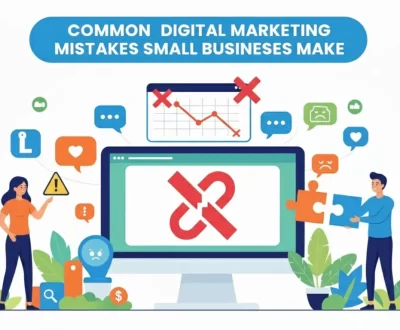





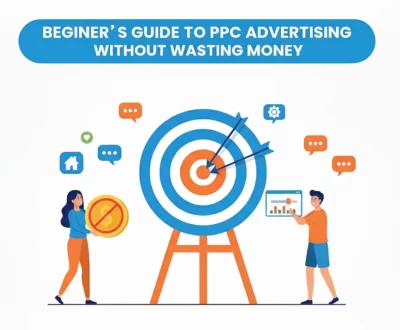

Pingback: Beginner’s Guide to PPC Advertising for Small Businesses | DigitallyRise
Pingback: Social Media Marketing Tips for Local Businesses | DigitallyRise
Pingback: Social Media Marketing for Small Business: Simple Guide